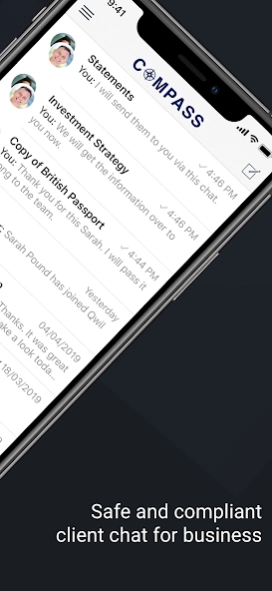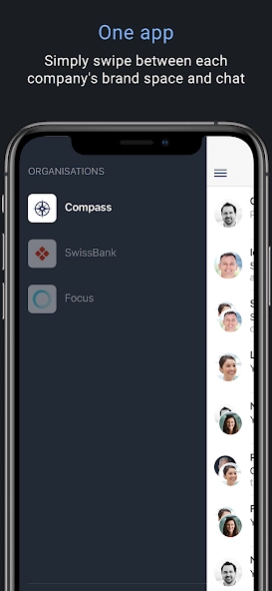Qwil Messenger 2.150
Free Version
Publisher Description
Qwil Messenger - Safe and compliant chat
Qwil Messenger is a global chat app that enables participants in any location to engage in branded, professional conversations with their companies whilst meeting the most stringent security and regulatory requirements. Simply swipe between each company's brand space and chat. It's that simple.
INTUITIVE: Looks and feels like chat. Invite, share, track and be notified in a familiar way.
CO-ORDINATED: Chat with the right participants, at the right time.
CONFIDENTIAL: Chat information used only for intended business purposes and no other.
VERIFIED: Know that users and businesses are who they say they are.
SECURE: Your data is protected and remains private at all times.
COMPLIANT: Supports recording requirements for company communications.
Qwil Messenger has been specifically built around the need to host data in different physical locations and to meet the latest data protection regulations (e.g. GDPR). The complex and proprietary technology design that underpins our solution allows us to deploy your company's fully recorded, confidential communications in almost any data center and in any location.
NOTE: This app is only accessible to clients and staff of companies which have a Qwil Messenger subscription. Please contact your company representative for registration and details. To learn more about us or request a demo visit www.qwilmessenger.com
About Qwil Messenger
Qwil Messenger is a free app for Android published in the Telephony list of apps, part of Communications.
The company that develops Qwil Messenger is Network Platform Technology Ltd. The latest version released by its developer is 2.150.
To install Qwil Messenger on your Android device, just click the green Continue To App button above to start the installation process. The app is listed on our website since 2024-02-23 and was downloaded 9 times. We have already checked if the download link is safe, however for your own protection we recommend that you scan the downloaded app with your antivirus. Your antivirus may detect the Qwil Messenger as malware as malware if the download link to io.qwil.android is broken.
How to install Qwil Messenger on your Android device:
- Click on the Continue To App button on our website. This will redirect you to Google Play.
- Once the Qwil Messenger is shown in the Google Play listing of your Android device, you can start its download and installation. Tap on the Install button located below the search bar and to the right of the app icon.
- A pop-up window with the permissions required by Qwil Messenger will be shown. Click on Accept to continue the process.
- Qwil Messenger will be downloaded onto your device, displaying a progress. Once the download completes, the installation will start and you'll get a notification after the installation is finished.